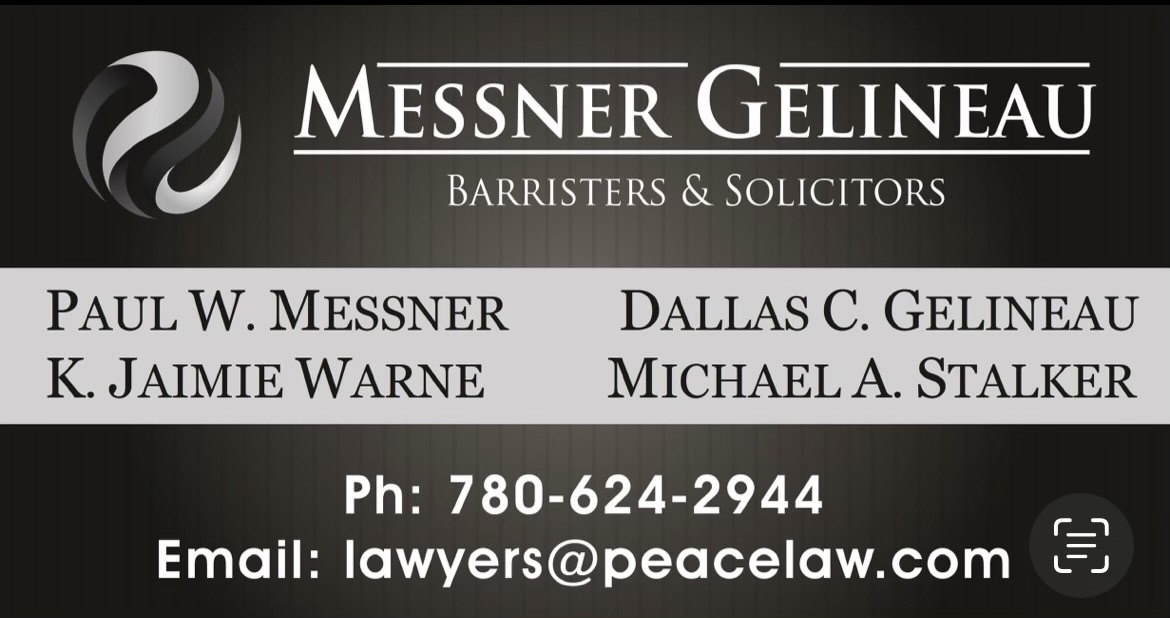Ramp Team App
Grimshaw Minor Hockey has purchased this tool for all our teams!
Features include, but at not limited to;
- One Login and Password per person, RAMP Team app understands who you are in relation to each Team. This allows people to track multiple Teams within the App despite various roles; Simply use the drop down menu to switch your Team and it simultaneously adjusts your Role and subsequent access.
- Team Member/Parent/Guardian
- Access to Schedule, RSVPing, Chatting and Media
- Coach/Manager
- Access to Schedule, Full Team RSVPING, Chatting and Media
- Friends/Family/Fans
- Access To Schedule, Chatting and Media
- Team Member/Parent/Guardian
- Track and Notify your Team with RSVPs for Games, Practices & Events with optional Push Notifications.
- Picture Sharing and Storage.
- Video Editing, Sharing and Storage.
- Schedule Updates on the fly.
- Calendar Syncing.
- Team & Game Specific Group Chat with optional Push Notifications.
- Google Map Directions are connected to schedules for Games and Practices.
- Coming Soon! Concussion Testing Protocol and Injury History Documentation.
Please follow these steps to get set up:
- A manger or coach must login to the Backend of your team at https://admin.rampcms.com/login with your team login and password provided.
- All players with email addresses already to your roster will receive an automated invite email to the RAMP Team app.
- Create a Ramp family account, if you have yet to do so. This is the same as registering online.
- Download the app from the Apple Store or Google Play Store depending on your device and join to your respective team! Just search for RAMP Team or RAMP InterActive!
- Search for your team on the app, by clicking on "My Teams"- Search for a team.